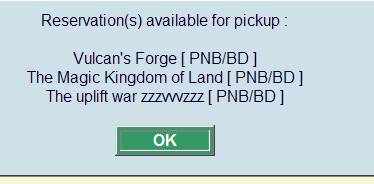
If an item has been trapped and has the status Awaiting pickup it should be on the Reservations shelf.
When the borrower who has reserved the item is identified in Loans you will see the following message.
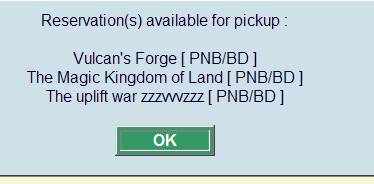
The message shows where the Pickup location is. The same message also displays in Renewals, Accept Payments and Update/Cancel reservations.
· Click to acknowledge the message
When you lend the item to the borrower there is no message indicating that they are collecting the reservation.
When a different borrower from the one who reserved the item presents the item in Loans the following form is displayed:

· Click to delete the original reservation and lend the item to the new borrower.
You would normally only do this if the new borrower is collecting the item for a neighbour or family member.
· Click to keep the item and keep the reservation on the Reservation shelf.
You should do this if the item should be on the Reservations shelf but has inadvertently been replaced on the open shelves.
When a reservation is placed the system will attempt to trap the first item found. If an item is presented in Loans the system will identify it as one that can satisfy the reservation.
If the borrower presents an item in Loans which can satisfy their own reservation the following message is shown:
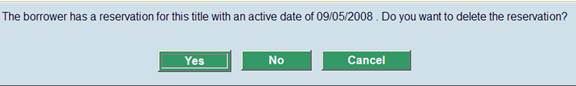
· Click to lend the item to the borrower and delete the reservation.
If a borrower presents an item in Loans that can satisfy a reservation for another borrower, a different message is displayed:
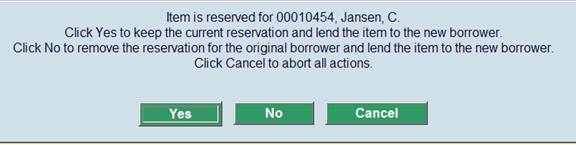
In this situation you would usually let the borrower take the item, even though there is a reservation for it.
·
Click to lend the item. The open reservation remains for the original borrower.
·
Click to lend the item but cancel the original reservation.
·
Click to keep the item and keep the open reservation.
If you Cancel then you must trap the item in AFO 418 Picklist. The system does not automatically trap it for the reservation.
If the parameter Allow loan of item that is In transit for a reservation? in AFO 481 Miscellaneous Circulation workflow Loans is ON, the following message appears when trying to lend an item that is in transit for a reservation elsewhere:

When the reservation is reinstated it will be at the top of the queue. The items added back to the reservation are based on the Scoping of the reservation.
If an item is already on loan you can determine whether the item remains on loan to the original borrower. The message depends on how the parameter AFO 481 Main circulation parameters Miscellaneous Circulation workflow Loans Implicit return during loans is set.
· Option 1 A message displays to the user:
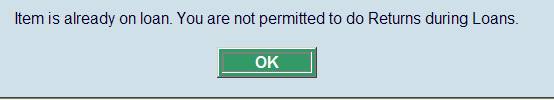
and the item cannot be lent.
· Option 2 A different message displays:
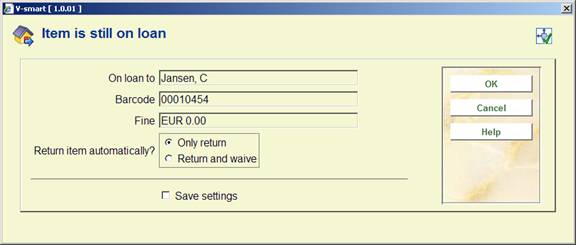
Return automatically - lends the item to the borrower.
Only return charges any fines to the original borrower, lends to the new borrower
Return and waive fine removed. The waived fine shows on the original borrower account. The item is lent to the new borrower.
Return automatically the system cancels the transaction and the item remains on loan to the original borrower.
If the item is on loan to the same borrower, a parameter AFO 481 Main circulation parameters Miscellaneous Circulation workflow Loans Implicit renewal during loans allows you to renew the item for the borrower.

You may also see messages about whether the item can be renewed again. See Renewals for more details.
If the parameter is set to No the following message is displayed:

When the option to keep the loan history is checked for the borrower and a previously loaned item is scanned, the following warning is displayed:
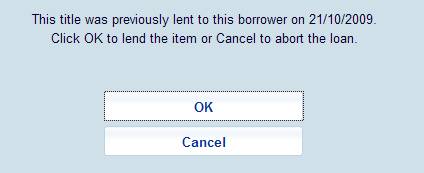
When you click the item is loaned again anyway.
If you forget to press Enter to clear the Loans session for a previous borrower, when you enter a new borrower barcode there are two options, depending on the setting of the parameter AFO 481 Main circulation parameters Miscellaneous Circulation workflow Loans Start new loans session if borrower barcode is entered in 411
If set to Yes the following message is displayed:

· Click to commit the previous transactions and begin a new Loans session with the new borrower.
· Click to return to the Loans screen.
If set to No then the system will respond with the message:
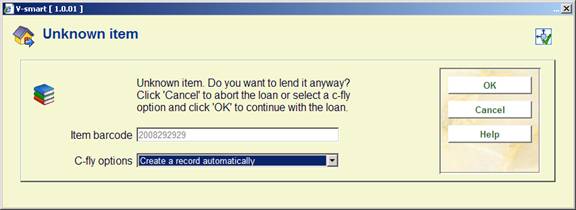
· Click to return to the Loans screen.
If an item barcode is not registered on the system you may see the following message:
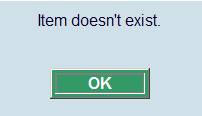
· Click
The Loans screen is displayed and the item is not lent.
If your system is set up to create c-fly items for item barcodes that are not on the system then a different message is displayed, with options.
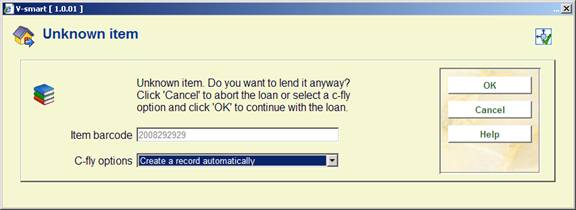
See the section on C-fly items for further details.
When scanning an item for which the Loan Status has been set .to Missing' the following message will appear:

If you click then the Missing status is removed and the item is lent to the borrower.
Depending on the setting of the parameter AFO 481 Main circulation parameters Miscellaneous Circulation workflow Loans Show warning for items from a different location you may get a warning when trying to issue an item belonging to another location:

If you click then the item is loaned, if you click , the loan transaction is aborted.
If the parameter Allow loan of item that is In Transit? in AFO 481 Miscellaneous Circulation workflow Loans is ON, it will be possible to override the transit status and lend the item. If the parameter "Show warning message if allowing loaning of an In transit item" is also on, the following message appears when trying to lend an item that is in transit:
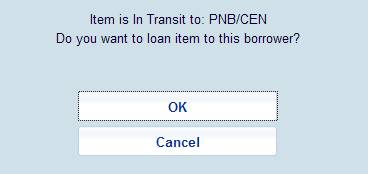
If these parameters have not been set OR when you click on the above form, the following message will appear:

When scanning an item for which there is a request for the current borrower, but which was expected at another stack location, the following message appears:

When scanning an item for which there is a request for another borrower, the following message appears:
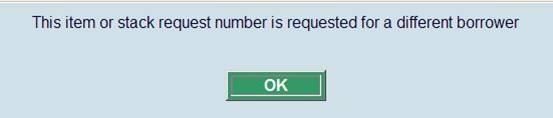
When scanning an item which was requested via Interlibrary Loan for for the current borrower, the following message appears:

When scanning an item which was requested via Interlibrary Loan for another borrower, the following message appears:

See also the general information on Loan Plan.
When a borrower has a Loan Plan type subscription, the corresponding counters are shown in the protected upper part of the loans screen:

Whenever materials are lent, the decreased counter is shown in the column Loan plan remainder:
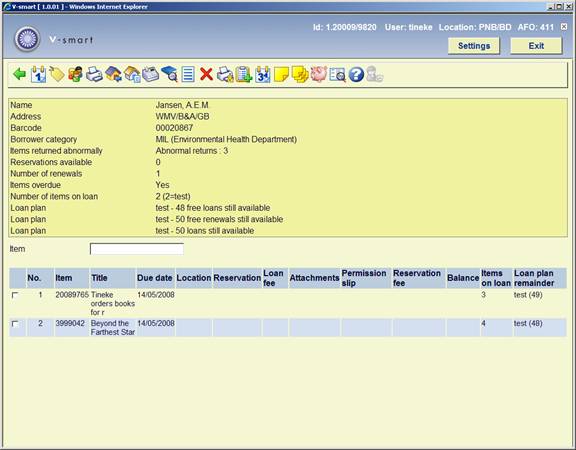
Note
The information in the counters in the protected upper part of the loans screen is not refreshed after the loan transactions.
There is no special mention made of free' transactions. Next time the borrower record is accessed this counter will also have been adjusted (if applicable).
Apart from the specific option Loan fee to control the way fees are charged, there are two other options. They are described below.
Note
Both options need parameters that can not be set interactively. Please contact the helpdesk if you want to use any of this functionality.
The borrower can loan a limited number of items for which no loan fee will be charged. After that number of items, the borrower can loan more items, but then loan fee will be charged.
This is the amount defined in AFO 481 - Loan terms and fees - Loan fees - borrower category - extra loan fee (second value). Normally the first value (loan fee) will be set to 0.
Items of a category not defined for Loan Fee Counter can still be loaned and charged according to regular AFO 481 settings.
The parameter which cannot be set interactively determines:
· institution code
· location code
· borrower category
· first group of item categories (there can be more)
· list of item categories
· the number of items after which the extra loan fee will be charged (i.e. the 'free' number of items)
When loaning items that fall within this functionality, this will appear on the screen like this:
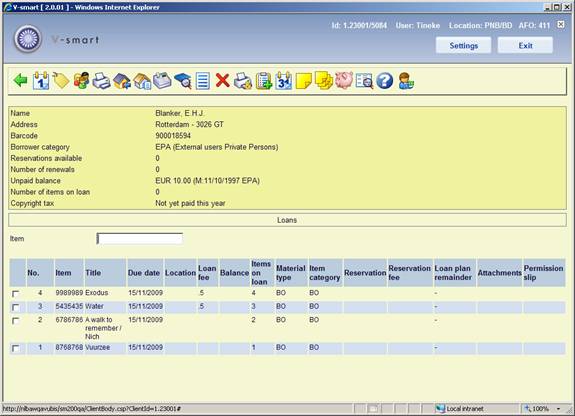
In this example the parameter has been set for borrower category EPA and item category BO, whereby the first two items are free of charge.
In the column Loan fee you see that nothing is charged for the first two items lent and after that the system starts charging the fee as defined in the second loan fee parameter in AFO 481.
There is a special command LH, which will show a listing similar to the option, but will only list those items loaned under the Loan fee counter functionality.

In the column Loan fee you can see for which items a fee was paid. The column Type will list either 'loan' or 'renewal'.
This allows for borrowing items for which a loan fee would normally be charged. Only in this case every third item in the applicable category will be free.
It just counts the number of items of a certain item category for which the parameters are set in the current session, not those already on loan. It applies to all borrower categories for a specific location.
There is no need to define any loan fee parameters in AFO 481, just do not charge every third item in the current session of the given item category.
When you are scanning items in AFO 411, the relevant information will be displayed in the Loan fee column. In this example location BD has been set up to allow 3 for the price of 2 for item category ANN:
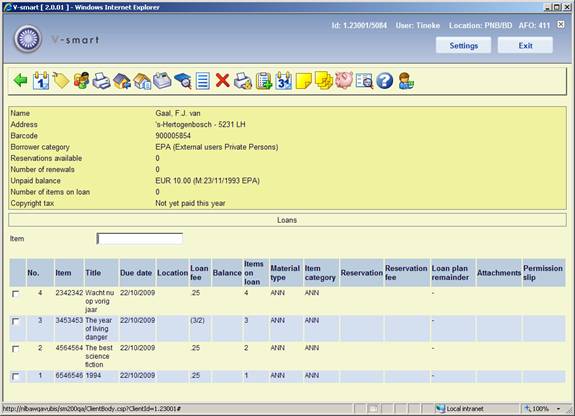
As you can see the third item lent lists (3/2) instead of a loan fee.
· Document control - Change History
|
Version |
Date |
Change description |
Author |
|
1.0 |
May 2008 |
creation |
|
|
1.1 |
September 2008 |
more info on modify due date, overriding maximum numbers; updates for stack requests; items from different locations |
|
|
2.0 |
October 2009 |
item owning location displayed in current loans; more columns on loan screen; warning message for expiring borrower card; textual improvements; new loan fee options; various transit & reservations messages |
|
|
3.0 |
August 2010 |
reduced loan period for reservation ratio exceeded Interlibrary Loan messages |
|